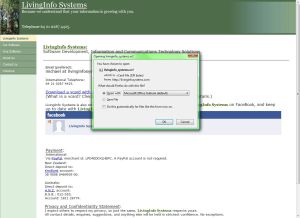1. Find the contact page of the company that you want the contact details of. Here is the contact page for LivingInfo Systems:
Notice the link to download a vcard, and notice at the bottom a preview of the address of the vcard file to download.
2. Click on the link.
3. You can see that the browser (Firefox) is offering to open the file immediately, or to download it. I suggest that you open it.
4. Click the “Save and Close” button. The details will be saved in your Outlook contacts list.
5. If set up properly, Outlook will automatically synchronise all of your contact details in the cloud, and you can then easily access the contact details from your phone:
(Note this is from the Windows 10 Phone People app.)
6. I haven?t shared address details, however if a company does, you can click the address to pull it up in your map app. to drive to it.